Accounting: Automation Tips and Best Practices
I'm super excited to welcome Meryl from over at Bean Ninjas! Just like legal, accounting is a foundational element of any online business and they do a great job making it easy. Read on for Tips from Meryl!
* * *
I’m a small business owner and if you’re reading this then you probably are too. One of the reasons we build a business is to create financial freedom for ourselves and our family. Why then do business accounting and finances so often get neglected?
Life gets busy and accounting gets pushed to the bottom of the to-do list …. and can stay there for many months.
Today I’m going to give you some tips to improve your accounting system and automate some of the accounting tasks you aren’t finding time for.
Note: I specialize in Xero accounting software, so some of these tips are Xero specific, but you should be able to replicate these automation tips with other accounting software too.
Why do accounting at all?
First, let’s take a look at why you need to be on top of your accounting.
There are three key reasons:
- You are required to file taxes, which need to be based on accurate accounting records
- You are interested in how profitable your business is (or you should be interested!)
- If you ever want to sell your business, you will need detailed financial records to share with the purchaser
Getting started
To take advantage of the accounting automation tools available, you will need to have some things in place already.
Bank accounts
- Business bank accounts which are separate to your personal bank accounts and are used for business purposes only.
- A business credit card which is used for business purposes only. If you don’t have a business credit card, then as a short term solution I recommend using one of your personal credit cards purely for business purposes.
Business structure
There are a number of different types of business structures available and each have their pros and cons. Some will provide better asset protection and risk management and others might provide better tax minimisation options.
It is important to get advice about the best business structure for your circumstances.
This is also a useful resource: ‘Pros and Cons of US business structures’.
Automation tip #1 - Use a cloud based bookkeeping system
Cloud based bookkeeping systems like Xero can connect to your bank accounts via a bank feed. You can create rules in the accounting software to allocate particular transactions to particular accounts.
Example bank rule:
- IF Transaction description = Dropbox and Bank account = AMEX
- Code to software subscriptions
Rather than keeping track of income and expenses in a spreadsheet, you now have a smart bookkeeping system which has removed the majority of manual data entry. The software will also ensure that your transactions are consistently allocated to the correct account.
Here is a link to a popular Xero article: 8 things most people forget with their Xero setup.
Automation tip #2 - Easy receipt management
Using bank rules (as described above) can make it easy to keep track of expenses. Most businesses will also have a requirement to keep copies of receipts for business expenses (requirements to keep receipts will depend on the jurisdiction you are operating in).
Some popular methods of storing receipts include:
- Dropbox
- Xero File Manager
- Receipt Bank
Attaching receipts to transactions within your accounting system
It is a best practice to attach receipts to each transaction within your accounting software. However this process is more time consuming than using bank rules, so the cost may not outweigh the benefit for micro businesses.
If you are planning to scale up your business, or are intending to one day sell your business, you might need to consider doing this.
Receipt Bank
If you do want receipts attached to each transaction in your accounting software, then using a tool like Receipt Bank can save you heaps of time.
You take photos of your receipts with the Receipt Bank app or forward receipts received via email to your Receipt Bank email address. The app reads the information on the receipt and creates a bill in the accounting software with the transaction description, supplier name, date and amount.
Check out this demo video for a quick demonstration of how Receipt Bank works.
Automation tip #3 - Build an accounting team
This is more of a delegation tip rather than an automation tip, but building up your accounting team definitely helps to free up your time as the business owner.
Here is a table I’ve put together which shows who you need on your team at various stages of business:

* Tax planning means your accountant providing strategic tax advice to help minimize tax.
* Virtual CFO’s (Chief Financial Officers) provide more detailed reports than standard financial statements and also provide strategic advice about business strategy and business risks.
* Add-ons refers to the hundreds of tools that integrate with Xero and Quickbooks Online. There will be add-ons that are specific for your business model and industry.
Automation tip #4 - for those Selling Services
Coaches, consultants, freelancers, digital agencies.
With this type of business you will typically be invoicing customers and should look for accounting software like Xero with strong invoicing features.
Repeating invoices
If you bill customers the same amount each month, look for a ‘repeating invoice’ feature which will automatically create and email your customer the invoice each month.
Pay Now option
Making it easier for your customers to pay you can result in getting paid fast. Consider connecting a payment gateway to your invoice. Then, when customers click the ‘pay now’ button on your invoice, they will be taken directly to a screen to enter their Paypal or credit card details.
Tracking categories
To track the profitability of your customers, use tracking categories. Each income and expense item is then assigned to the relevant customer tracking code. You can then run reports on the profitability of each customer.
Automation tip #5 - for those physical products
Ecommerce
One of the first questions I ask ecommerce sellers is ‘what is your gross margin each month’ and “do you know how much you are making from each product”?
Typical replies are “I’m not sure” or “wait until I update my spreadsheet” and sometimes “what is a gross margin”?
Gross margin = Sales less than the cost of the products you sold
As an ecommerce seller it is important to know how much different products are making you. Using an inventory management system together with Xero or Quickbooks Online can help to automate the collection of this information.
It is also fine to use a spreadsheet to track the profitability of different products if an inventory management system isn’t cost effective, however make sure to update the spreadsheet regularly and cross check the figures to your accounting system to ensure they are accurate.
Inventory Management
Some popular inventory management systems are:
Automation tip #6 - for those selling info-products
Authors, Experts, Digital Products and Bloggers
Similar to the ecommerce sellers above, often entrepreneurs selling info-products will have a number of different products. A common question we get asked is how to track the sales of different products.
If you are selling on a more advanced platform like Ontraport, then you will be able to run reports to give you a breakdown of sales for different products. If your sales platform doesn’t provide this kind of reporting, then here is a work around.
Using bank rules to track different product sales
One tip to categorize different products in Xero is to create bank rules based on price. For example, if you have a $19, $99, $299, $599 and $999 product, then you could create a rule that $19 sales are classified to product A and $99 sales are classified to product B.
Using Stripe and Paypal
It is common for info-product entrepreneurs to sell using Paypal and Stripe. Here are some accounting pitfalls to look out for with Stripe and Paypal.
Stripe
The only way to bring Stripe data directly into Xero or Quickbooks Online is via a 3rd party add-on. Some popular tools to do this are Silver Siphon and Bank Feeds.io.
Step by step guide on how to add Stripe to Xero.
Paypal
One of the most common errors made when creating Paypal bank feeds in online accounting software is not creating a bank feed for each currency.
For example, if you are selling in both USD and Euro via Paypal make sure you have a Paypal USD and Paypal Euro bank feed in your cloud accounting software.
Best Practice Accounting
Here is a recap of the elements of a best practice accounting system.
-
Separate your business and personal bank accounts
-
Seek advice on the most appropriate business structure for your circumstances
-
Use cloud accounting software which integrates with your bank accounts like Xero or Quickbooks Online
-
Create a filing system for your receipts and consider using a tool like Receipt Bank
-
Build up your accounting team relevant to your stage of business
-
Look at your particular industry and business model for areas where your accounting can be automated
If you have any questions feel free to get in touch with Meryl via the contact form at BeanNinjas.com

Meryl Johnston is a Chartered Accountant, entrepreneur and surfer!
She is the co-founder at Bean Ninjas.
Prior to Bean Ninjas she ran a cloud accounting consulting firm, worked in both commercial accounting roles, as an auditor (BDO), and as a lecturer in accounting and audit.

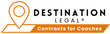
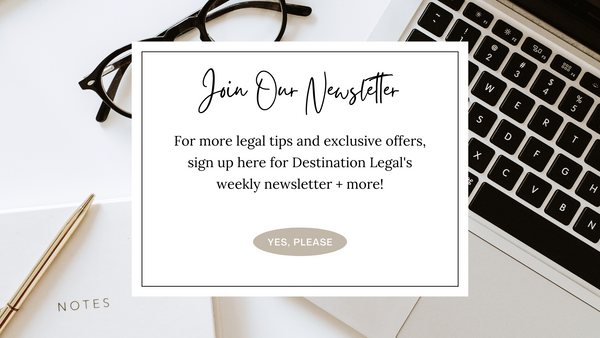
Leave a comment